When going to install a new app, users are always relieved if the different install menus are as clear as possible. Unfortunately, though, on occasion we've all come across a good program that isn't preceded by an installer of quite as high a caliber, meaning all the work you've done to develop your program doesn't pay off due to something as trivial as its appearance.
To resolve this small problem, there's an incredible tool available called Astrum InstallWizard, a complete wizard for creating install files.
The program unites within a sleek interface several options that can be included in the installer, and they come broken down into an ordered list that you can browse through with no problems.
Thanks to Astrum InstallWizard you can add any desired menu to make the installation easier for the user: from including several languages to editing the license file (you can do so via an internal text editor) to displaying the technical requirements.
To create the file you can make use of the different assistants that will help you add the files or libraries necessary for the program's installation, the entries that should go into the system registry, etc.
Finally, with Astrum InstallWizard you can also personalize the installer's graphics, including changing backgrounds or adding images and sounds. You'll even have a tool to let you edit the windows, adding elements and moving them around as desired.










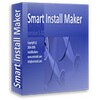











Comments
There are no opinions about Astrum InstallWizard yet. Be the first! Comment